QR Codes on Your CV in 2025: Smart Move or a Big Mistake?
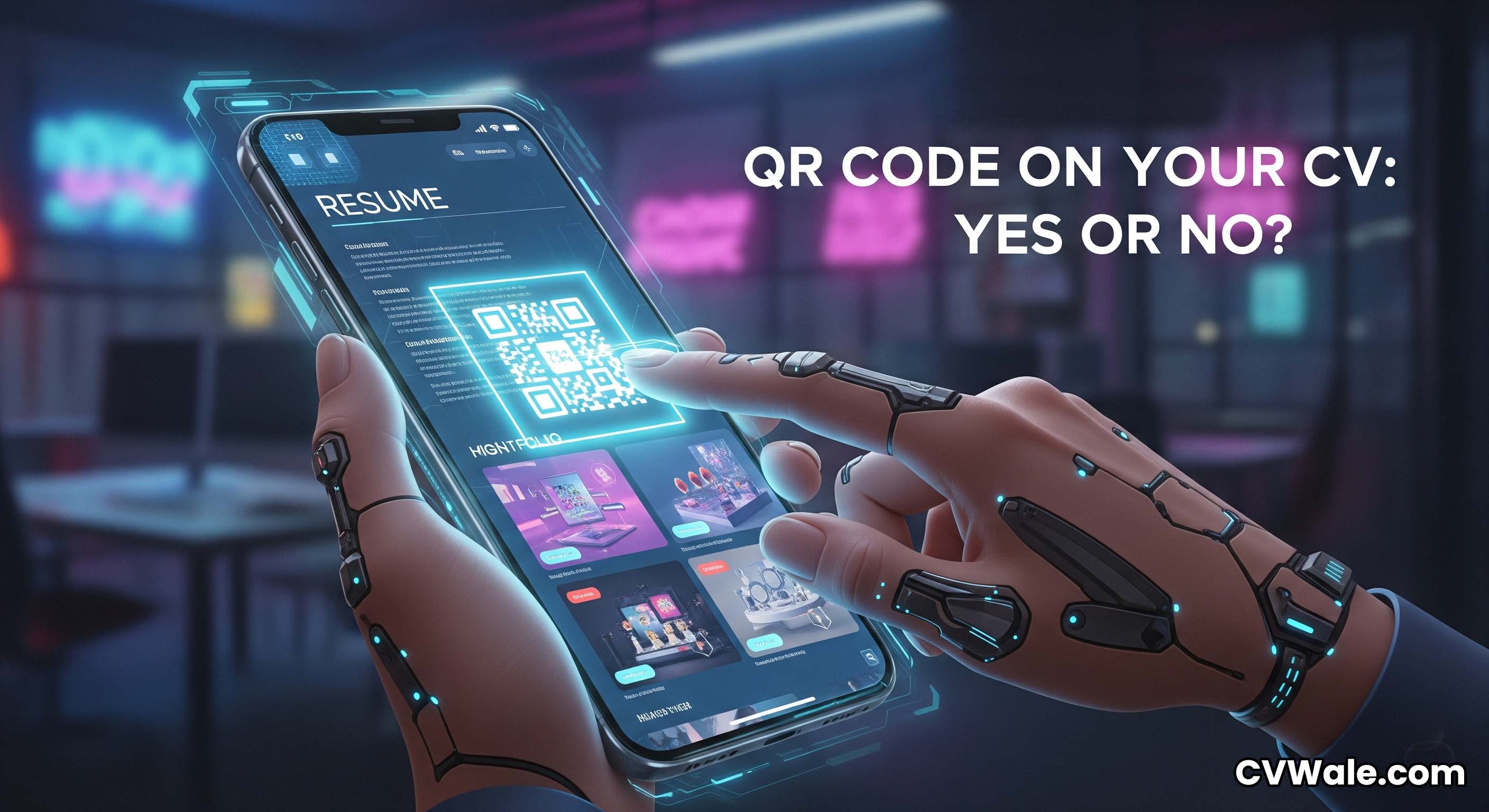
As job seekers constantly look for new ways to stand out, a modern trend has emerged: adding a QR (Quick Response) code to the CV. This small, scannable square promises to be a digital gateway, instantly connecting a recruiter from your static PDF to your dynamic online presence. It feels futuristic and tech-savvy. But in the practical, fast-paced world of recruitment in India, is adding a QR code a genuinely smart move that enhances your application, or is it just a gimmick that could potentially do more harm than good? This is a question many candidates face in 2025. This article will provide a balanced perspective, exploring the significant pros and cons of using a QR code on your resume and offering a clear set of best practices if you decide it's the right move for you.
First, What Can a QR Code on a CV Link To?
A QR code is essentially a shortcut. When a recruiter scans it with their smartphone camera, it can instantly direct them to a web link without them having to type anything. This link could lead to:
- Your professional LinkedIn profile.
- Your online portfolio (essential for designers, developers, writers, and artists).
- Your personal professional website or blog.
- A specific project you want to highlight (e.g., a GitHub repository for a developer).
- A short, professional video introduction of yourself.
The Advantages: Why It Might Be a Smart Move
When used correctly, a QR code can offer several benefits:
- Instant Access to Your Work: It removes the friction for a recruiter to see your portfolio. Instead of manually typing a long URL, a quick scan is all it takes. This convenience can be a major plus.
- Demonstrates Tech-Savviness: In technology, marketing, or design-focused industries, a QR code can subtly signal that you are modern, innovative, and comfortable with current technology.
- Saves Precious Space: On a concise one-page resume, every character counts. A small QR code can replace a long, clunky portfolio URL, freeing up space for more impactful content.
- Makes Your CV Interactive: It bridges the gap between your paper/PDF resume and the digital world, making your application feel more dynamic and engaging.
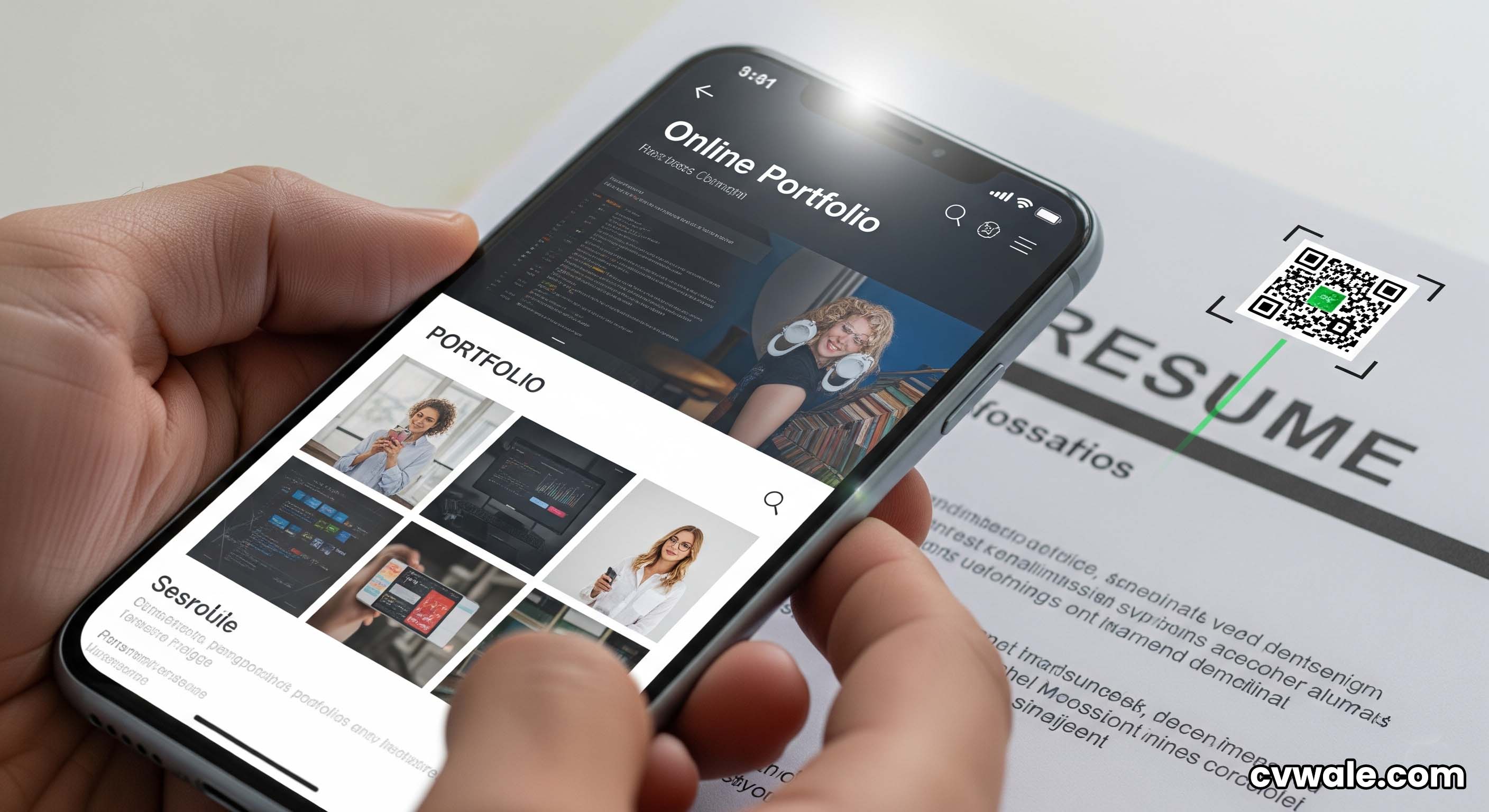
The Disadvantages: Why It Could Be a Mistake
Despite the benefits, there are significant potential downsides to consider:
- ATS Compatibility Issues: This is the biggest risk. Some Applicant Tracking Systems (ATS), especially older versions, may not be able to process images like QR codes correctly. This could lead to your CV being flagged for errors or parsed incorrectly, preventing it from ever reaching a human.
- It Can Look Unprofessional or Gimmicky: If the QR code is too large, poorly placed, or doesn't match the overall aesthetic of your CV, it can look like a cheap gimmick and detract from the professionalism of your document.
- It Requires Extra Effort from the Recruiter: A busy hiring manager might not want to take out their phone, open the camera, and scan a code. If the destination isn't immediately valuable, they may feel their time was wasted.
- The Risk of a Broken Link: If you ever change the URL of your portfolio or LinkedIn profile, the QR code on all the CVs you've sent out will become a dead link. This is a critical error that looks highly unprofessional.
The Verdict & Best Practices for 2025
So, should you use a QR code? The answer is: it depends.
A QR code is most effective for creative and technical roles where an online portfolio is critical (e.g., UI/UX designers, web developers, graphic designers, architects, content writers). For these roles, the potential reward of instantly showcasing your work often outweighs the risks.
It is less effective for traditional corporate roles (e.g., finance, HR, legal, sales) where the focus is more on the textual content of the CV. In these cases, it might be seen as unnecessary.
If you decide to use a QR code, you MUST follow these best practices:
- Link to High-Value Content: The destination must be worth the recruiter's effort. Link to a polished, professional, and impressive online portfolio, not just your basic LinkedIn profile.
- Keep it Small and Professional: Place the QR code neatly in your contact section. It should be an accent, not the centerpiece. A size of about 1 inch x 1 inch is usually sufficient.
- Always Include a Regular Link: Never rely solely on the QR code. Always include a standard, clickable text link to the same URL as a backup for both the recruiter and the ATS. You can use a URL shortener like Bitly to make it clean.
- Test It Rigorously: Scan your QR code from the final PDF on different devices (Android, iPhone) and from both a screen and a printout to ensure it works flawlessly.
In conclusion, a QR code is a modern tool that can add an interactive flair to your CV if used strategically. It’s not a magic bullet, but for the right candidate in the right field, it can be a clever way to make a memorable impression. If you choose to use one, the clean templates on CVWale provide the perfect professional layout to integrate it seamlessly.
